If you visit Hawaii, I guarantee you’ll see at least one sunset that will simply take your breath away. Actually, you may see many of them and you’ll likely get a blister on your index finger as you continually push the button on your camera! 🙂
Unfortunately, what often looks good on your camera’s 2″ screen doesn’t always translate into the perfect Hawaii sunset picture you had hoped for–so here are a couple of tips for capturing that “WOW” moment.
Hawaii Sunset Picture Tip #1
If you want your sunset photograph to look like everyone else’s, you’ll likely do what I’ve done countless times in Hawaii. Take a photo of the sunset with the horizon centered horizontally and the sun sitting squarely in the middle of the picture. Hey, it’s a photo of a Hawaii sunset, so it will still look great, but it will also look kind of boring–yes, Hawaii sunsets can look boring.
Instead, compose your sunset picture with the sun either slightly to the left or right of center, and place the horizon so that it’s not squarely in the middle of the viewfinder. You’ll end up with a Hawaii sunset picture that draws people in and impresses the socks off your friends and family.
Hawaii Sunset Picture Tip #2
If you point your camera directly at the setting sun, and press the shutter button, you may well end up with a picture that, while pretty, doesn’t really capture the beautiful colors you saw with your naked eye. This is because the sun is very, very bright–obviously–so your camera’s built-in computer tries to compensate for this brightness, which often leads to the rest of the sky looking somewhat “blah” while the sun looks blurry.
A neat trick is to point your camera just above the setting sun. Press your shutter button half way down–like you do when you’re looking to get your camera to focus on someone–then, with you finger still half-way pushed down on the shutter button, move the camera back down so you can see the sun in your viewfinder. Once, you’ve done that–remember to keep your finger half-way pressed all this time–finally push down fully on the shutter button. I won’t bore your with the techno-photography-babble of why this makes great photos, but basically it allows the camera to capture the colors of the sky and the setting sun.
Just how much better will your Hawaii sunset pics be? Let me show you.
Here’s a sunset photo I took back in 2003:
Not bad. But as you can see, the sun was so bright, my poor camera couldn’t capture the surrounding colors and the sun looks blurred. Also, the horizon is centered–although I did place the sun slightly to the left.
OK, now here’s a picture from earlier this month–using both the tips I mention above:
Hopefully, you can tell the difference. By moving the horizon-line lower in the picture, and placing the sun to the right, I’ve made the photo look different than most Hawaii sunset pictures. Also, look at that sky! By using tip #2 above, I was able to capture the colors and the clouds much better than in the first photograph.
I hope these tips help you to take some stunning sunset photos on your next trip to Hawaii. If you have a tip for taking pictures of sunsets please share them in the comments below. I’ll be back soon with another Hawaii photography tip.
Aloha!
Andy




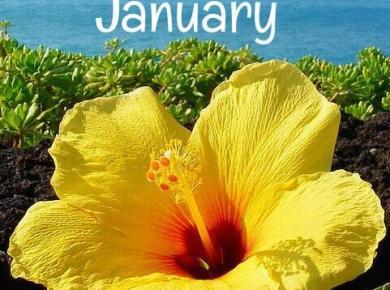




10 comments
Yeah, that second picture is a beaut. These are great tips, for sure. Especially to keep the sun looking like, well, the sun. 😀
That being said, the first image certainly isn’t bad — in fact, it’s quite nice. The positioning is good. The color in the sky, contrary to the message, is actually pretty great. In fact, with a program like Photoshop (or, from what I hear, Picasa), you can pull up some of those shadows, and punch the colors, too.
Just my two cents!
🙂
— Chuck
@Chuck – yeah that second one certainly isn’t bad. Photoshop could bring up the shadows, but it won’t recover the over exposure of the sun. Most folks simply snap and print their pictures, so hopefully these tips will help them.
It was actually hard to find a really bad sunset photo because all Hawaii sunsets are beautiful! 🙂
Thanks for your comment!
I had no idea about these techniques until Andy started self-studying photography.
Just one little tip I’d add is to practice these tips at home before you go to Hawaii. That way, you’ll get comfortable with the technique and you won’t be fumbling with your camera during sunset. I feel bad for the people who spend too much time looking at such amazing scenery through a 2-inch screen or camera view finder. It’s great to capture the photos for your memories, but not at the expense of missing too much of the real HD version right in front of your eyes.
Great photos all around, Andy and Shiela!
(And yes, practice definitely makes perfect — I had a new camera with minimal practice in HI, and had I a few more weeks of playing around, I think I’d have gotten much better shots.)
Great tips, Andy.
I’m also one of those self-taught shooters. I knew about the half-press of the shutter button tip, but never thought of using it for the sunset. Something I’ll definitely be trying the next chance I get.
I’ve been trying very hard to capture those moments at sunset where you can actually see the edges of the sun (like shot #2), and had just about accepted the fact that I couldn’t capture it the way I was seeing it in person.
And Sheila is absolutely right, sometimes it’s better to just put down the camera and enjoy it with both eyes instead of squinting through the viewfinder.
@Kris – I hope the tips help. I’ve seen your great photos so I’m positive you’ll nail it on your next sunset capture. All the best!
@Andy – Thanks. That’s part of the beauty of Hawaii, there’s always a great sunset just waiting to be photographed.
these are awesome pictures.. I do crafts and Im doing a clock wanted a sunset picture
these are great tips, especially for the travel-holic researcher like me, but on some cameras i would like to point out in scenes there are also sunset configurations to bring out the red and orange hues in the sunsets beautiful postcard-worthy pictures, by the way!
@Lina thanks for your great tip. You are right, many cameras have a setting designed to optimize sunset photos.